{[[' ']]}
']]}
 ']]}
']]}
Hoccer – Data Sharing
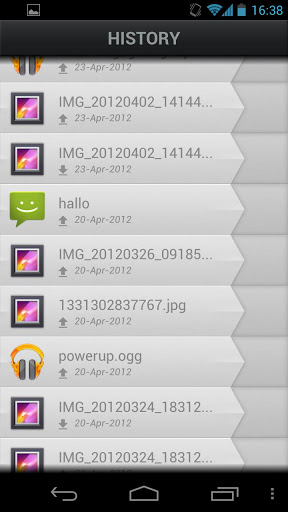
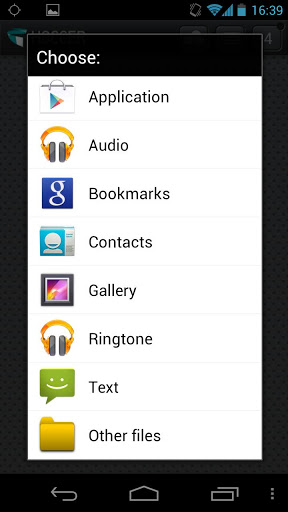
Share your pictures, audios, contacts, bookmarks, messages and arbitrary files with simple gestures like dragging or throw n’ catch to near by recipients. No setup, no user accounts!
Instantly transmit things between your phone and other Androids, iPhones or our Web App at hocc.it. There is also wall.hoccer.com which will show all pictures you throw at this website.
It feels like NFC connectivity but does not require special hardware. Any kind of internet connection is sufficient.
Hoccer offers secure end-to-end encryption. We and nobody else sees what you are transfering.
We offer two gestures for sharing:
Sharing between two devices: DRAG selected content with your fingertip from one device’s screen to another.
Sharing with two or more: THROW your content to a group of people and CATCH the file as recipient.
With our Web App you are able to exchange content between your Phone and your Computer and vice versa. webapp.hoccer.com
HOCCER saves received content locally, so you can share it again and again.
As a developer you can use our API for programming your own applications.
We hope, that you are enjoying using HOCCER and that it will make your life easier in many situations.
Please give us your feedback, so we can improve how you Hocc  Send us mail (support@hoccer.com) or go to our Follow us on Twitter or Facebook!
Send us mail (support@hoccer.com) or go to our Follow us on Twitter or Facebook!
Key features:
- Simple location based file transfer
- If you care and like, you can use end-to-end encryption to secure your file transfers
- Create “groups”, so anybody who joined your group can send and receive files no matter where you/they are
- Transfer any filetype you like (everything your device supports)
Many users have asked us why we need so many permissions like reading your call-log and so on.
We know that list looks a bit frightening but as we support older Android versions, we need legacy permissions. That’s basically it, we don’t request more permissions than we need to do our magic 
These are for example needed to Hocc your contact (vcard).
CURRENT VERSION : 2.5
REQUIRES ANDROID : 1.6 and up





Post a Comment